Managing Widgets (blocks displayed in Sidebars)
From the main menu/administration shortcuts at the left of the web page (shown at left), click APPEARANCE -> WIDGETS to load the widget management page (shown below).
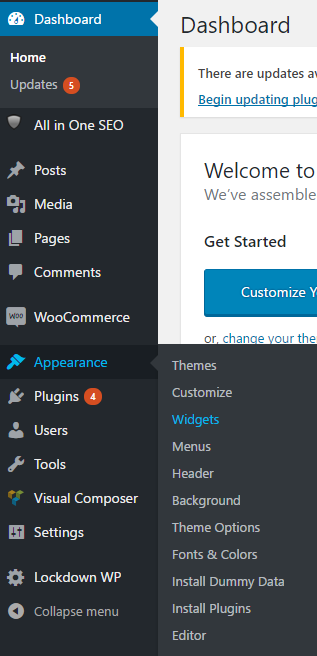
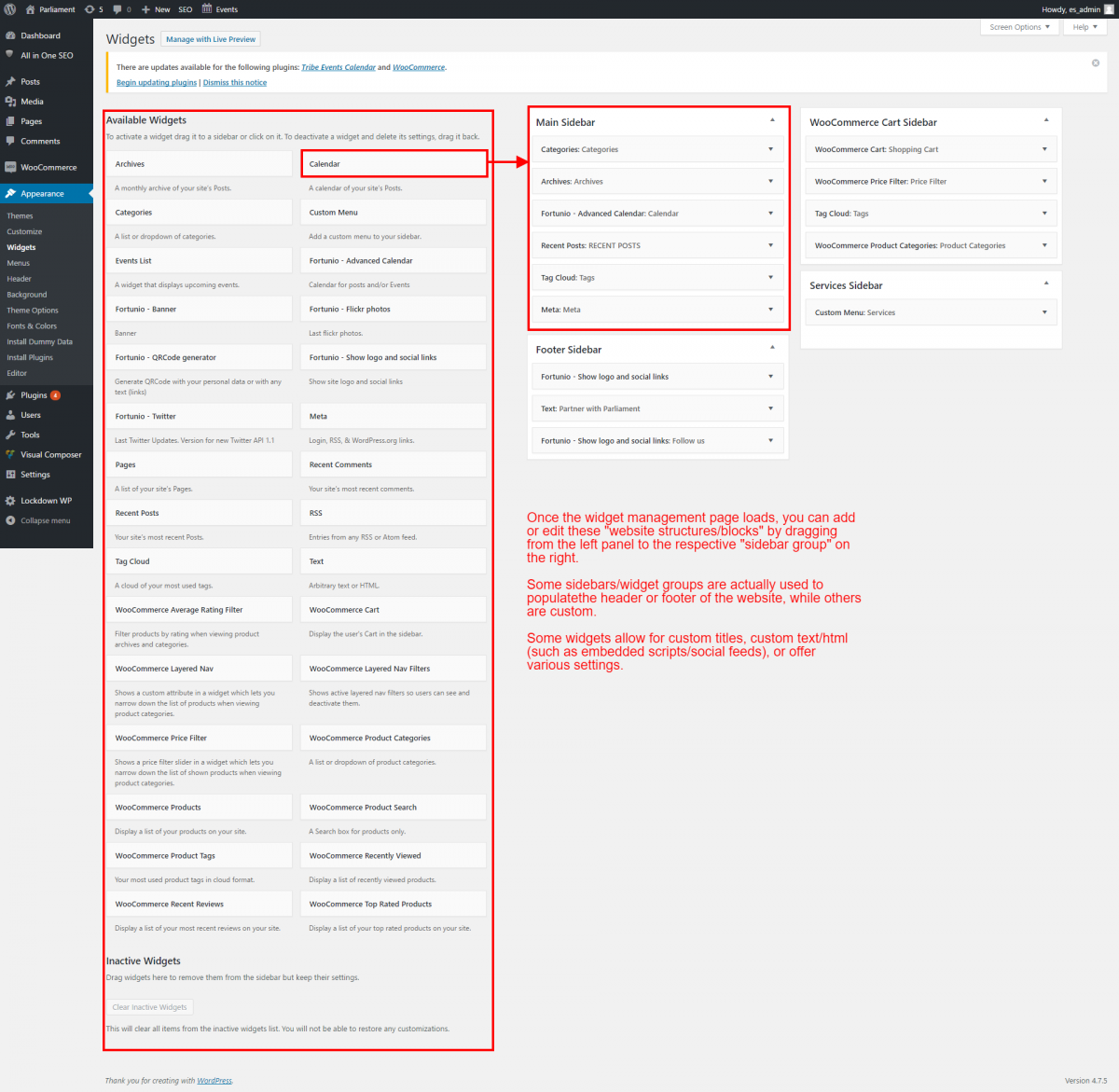
From the main menu/administration shortcuts at the left of the web page (shown at left), click APPEARANCE -> WIDGETS to load the widget management page (shown below).
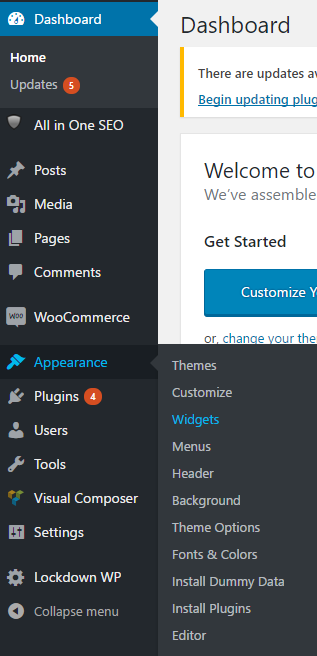
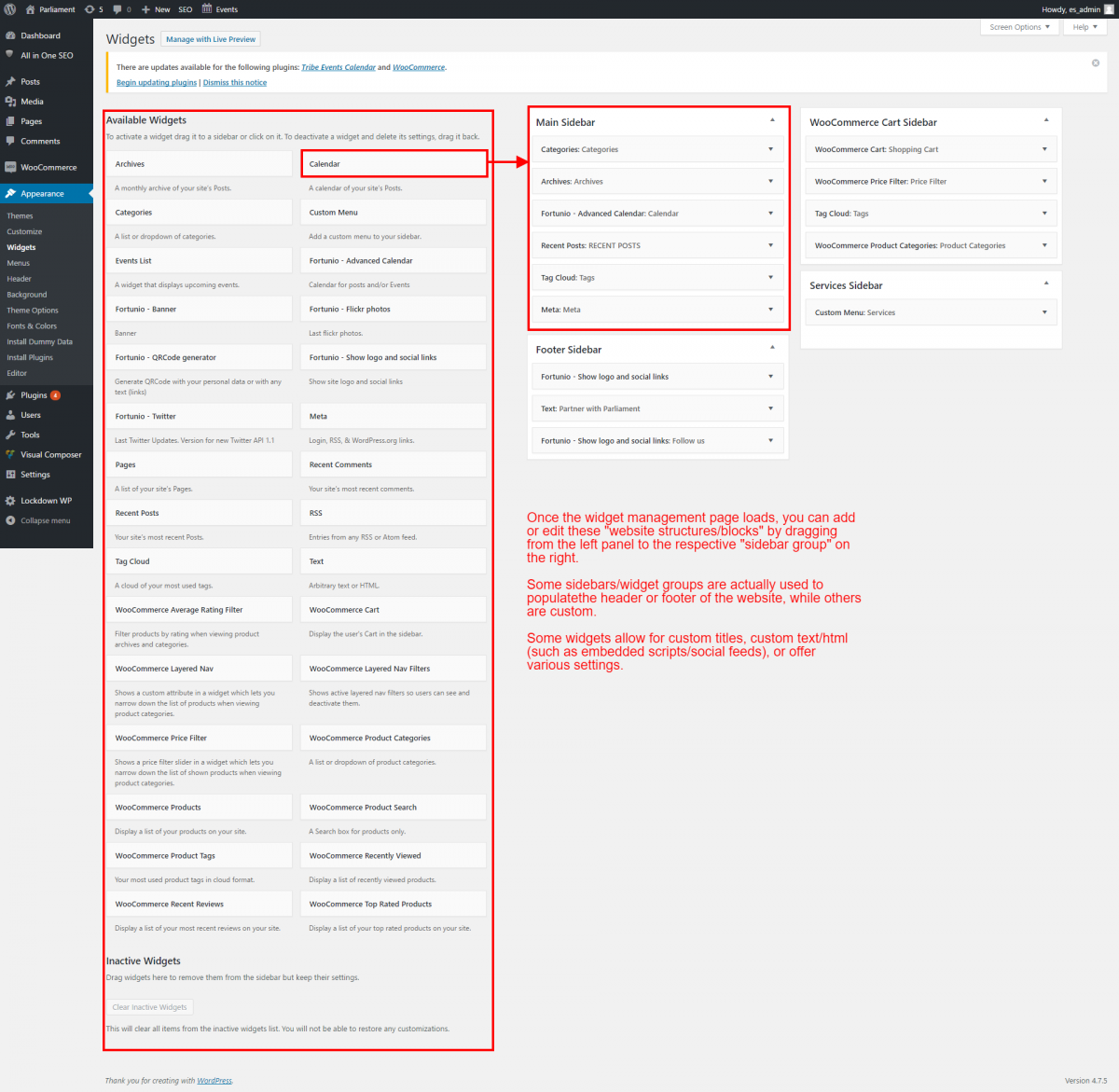
| Updated | Documentation Section | Author/Editor |
|---|---|---|
| Wed, 05/31/2017 - 10:55 | Content Mgmt >Content Mgmt >General Content Mgmt Capabilities | ansonwhan |
| Tue, 05/30/2017 - 17:03 | Content Mgmt >General Content Mgmt Capabilities >Featured Image for a Page or Post | ansonwhan |
| Tue, 05/30/2017 - 17:01 | Content Mgmt >General Content Mgmt Capabilities >Page Templates & Post Layouts | ansonwhan |
| Tue, 05/30/2017 - 16:52 | Content Mgmt >General Content Mgmt Capabilities >Configuring Publishing Settings | ansonwhan |
| Tue, 05/30/2017 - 16:41 | Content Mgmt >General Content Mgmt Capabilities >Adding Predefined Content Components with Visual Composer | ansonwhan |