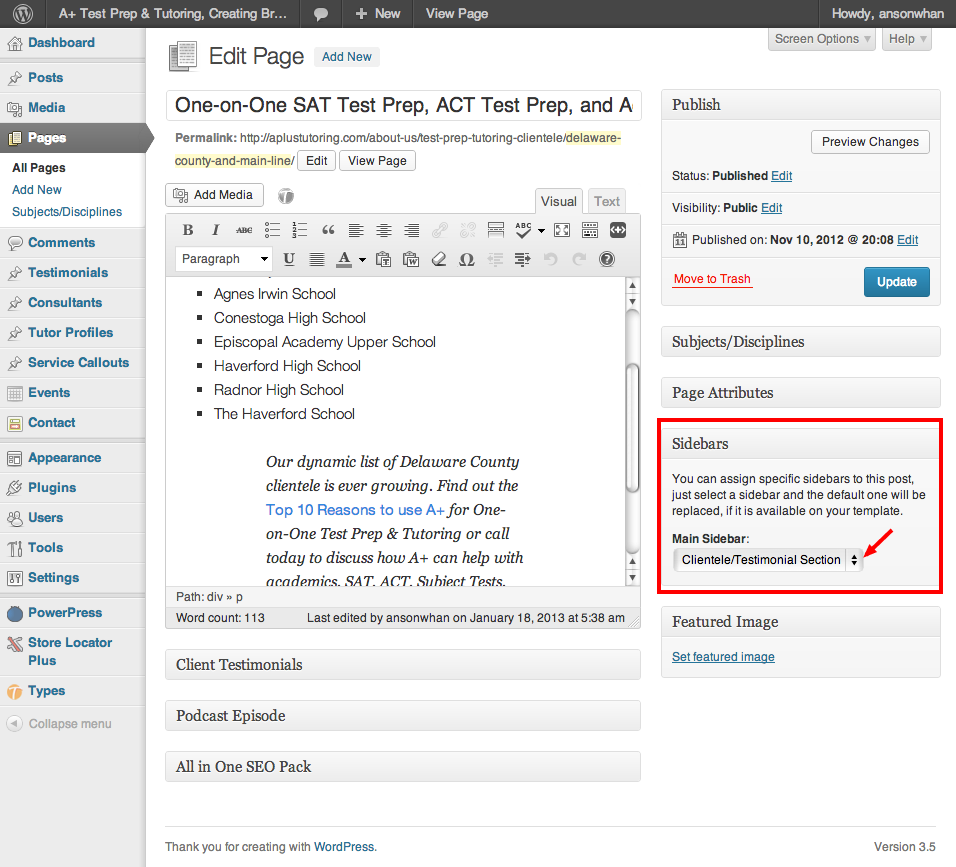Manage Custom Sidebar Visibility
Your site utilizes the Custom Sidebars plugin so that you can create additional sidebars through the Wordpress widget management page and without a custom modified theme. By default, Wordpress is setup to have one sidebar that appears globally throughout the site.
The plugin allows you to swap a custom sidebar in place of the standard global sidebar on specific individual pages or posts as described in the next paragraph. If you prefer to have custom sidebar assigned to entire sections of a website, you may want to consult a developer to further customize/modify your theme.
To assign a custom sidebar, open the respective page/post in the content editor. Then select your sidebar in the custom sidebar section at the right (depicted below).