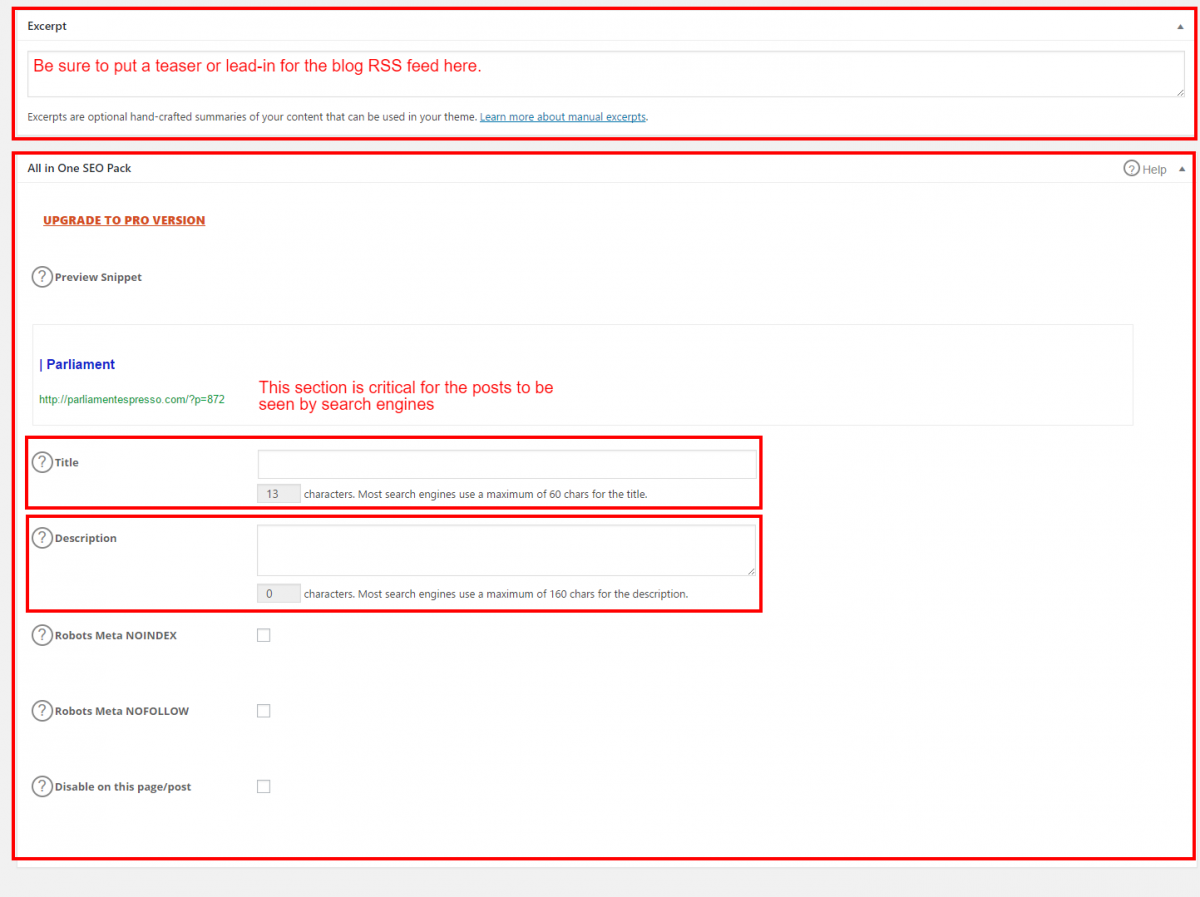Adding New Content
To add new content, hover over the respective type (“post”, “page”, or custom type) from the dashboard and click “Add New” as indicated below.
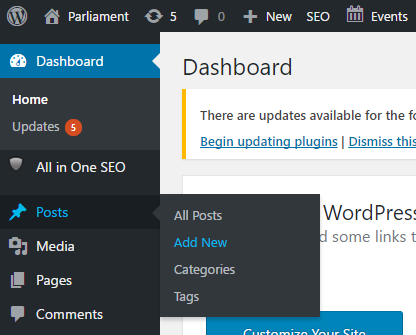
It will load a screen similar to below:
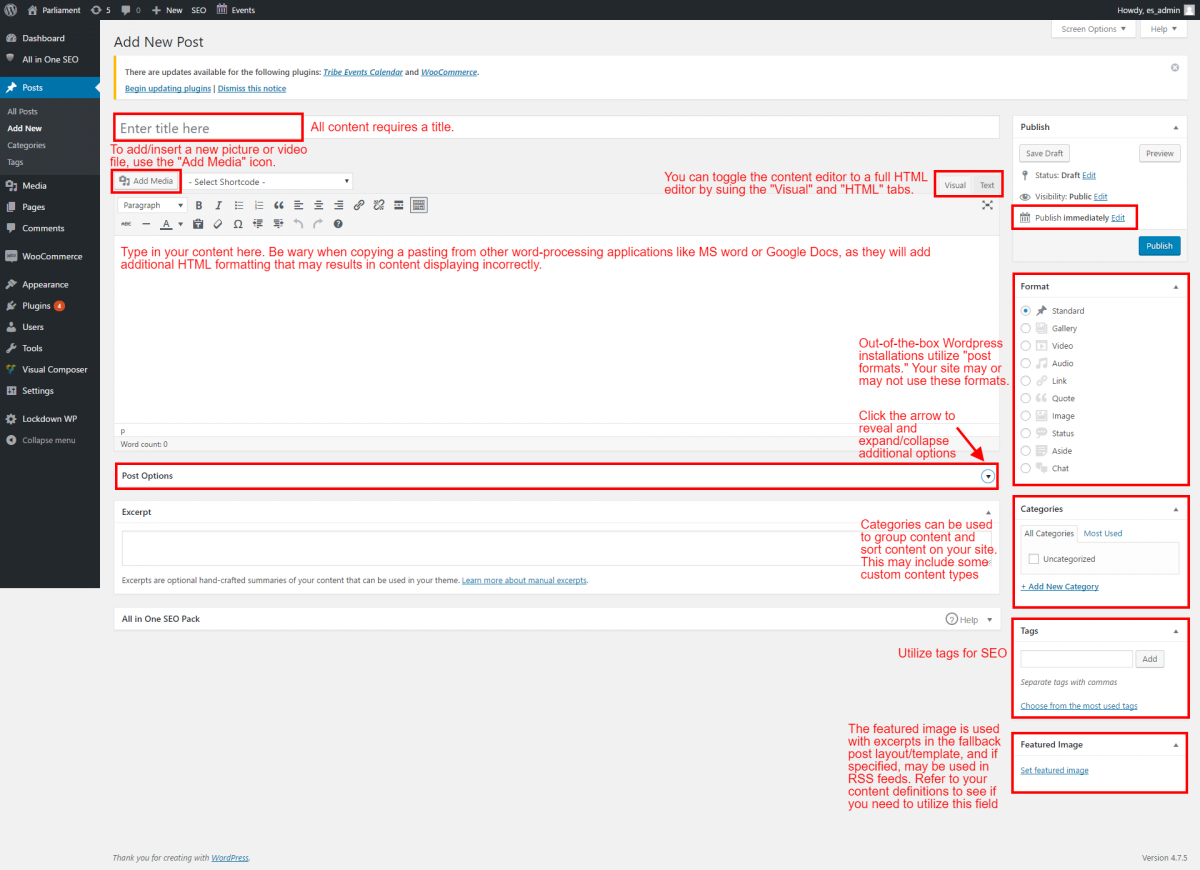
The additional options below the content entry field will differ by post/page type and required functionality for the site. Below are some of the most common additional configurable options for content entries.