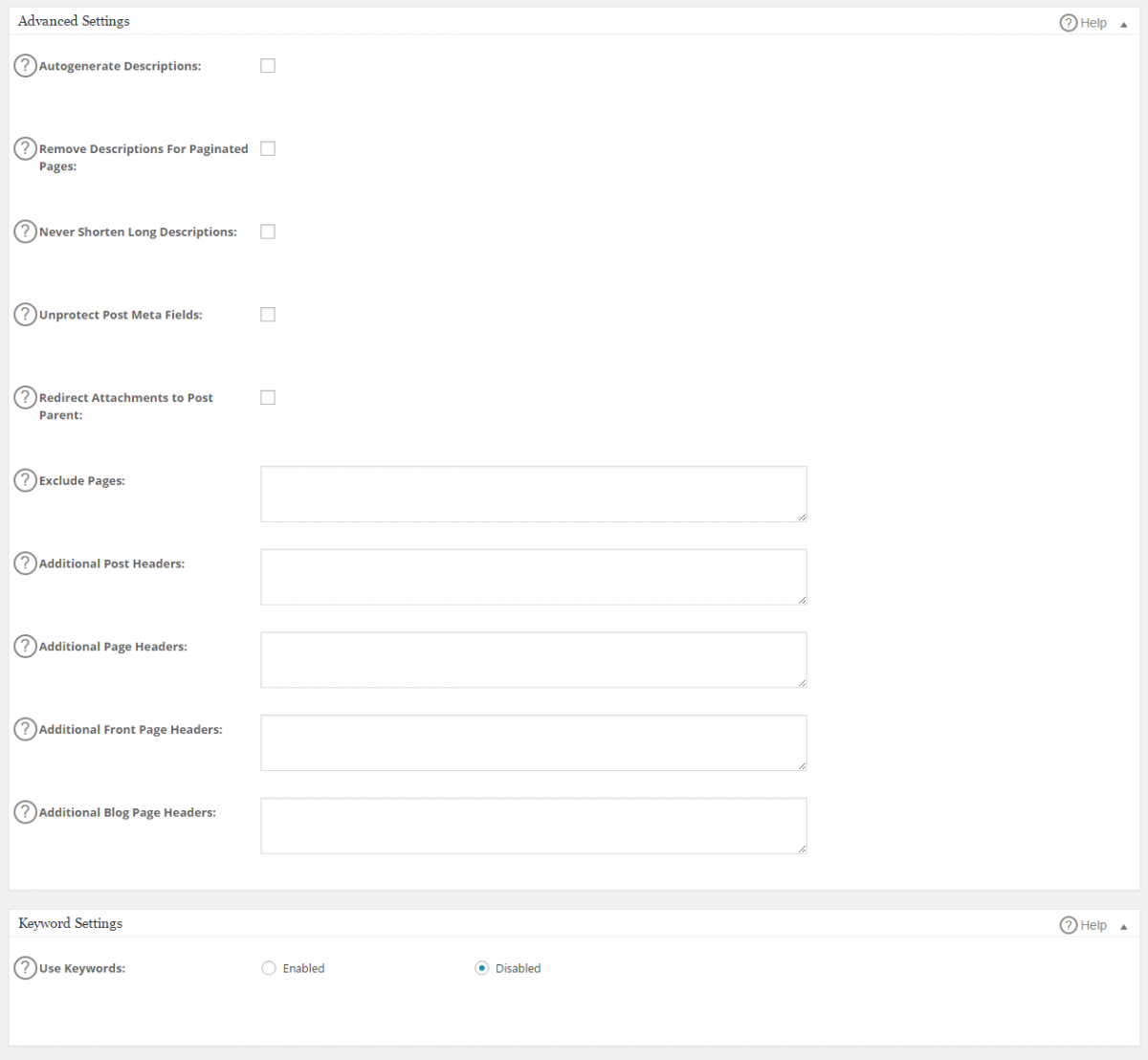This section provides instructions for configuring meta data for the site and verifying the site with Google Search Console (formerly Google Webmaster Tools), Bing Webmaster tools, and enabling Google Analytics tracking using the All in One SEO plugin [https://wordpress.org/plugins/all-in-one-seo-pack/].
To access the plugin's configuration page, click All in One SEO from the administration bar.
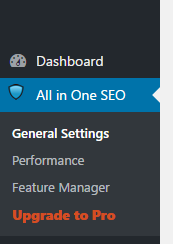
On the page that loads, you'll find all the settings available for configuring. Below are partial screenshots with notes for each section.
General Settings Section
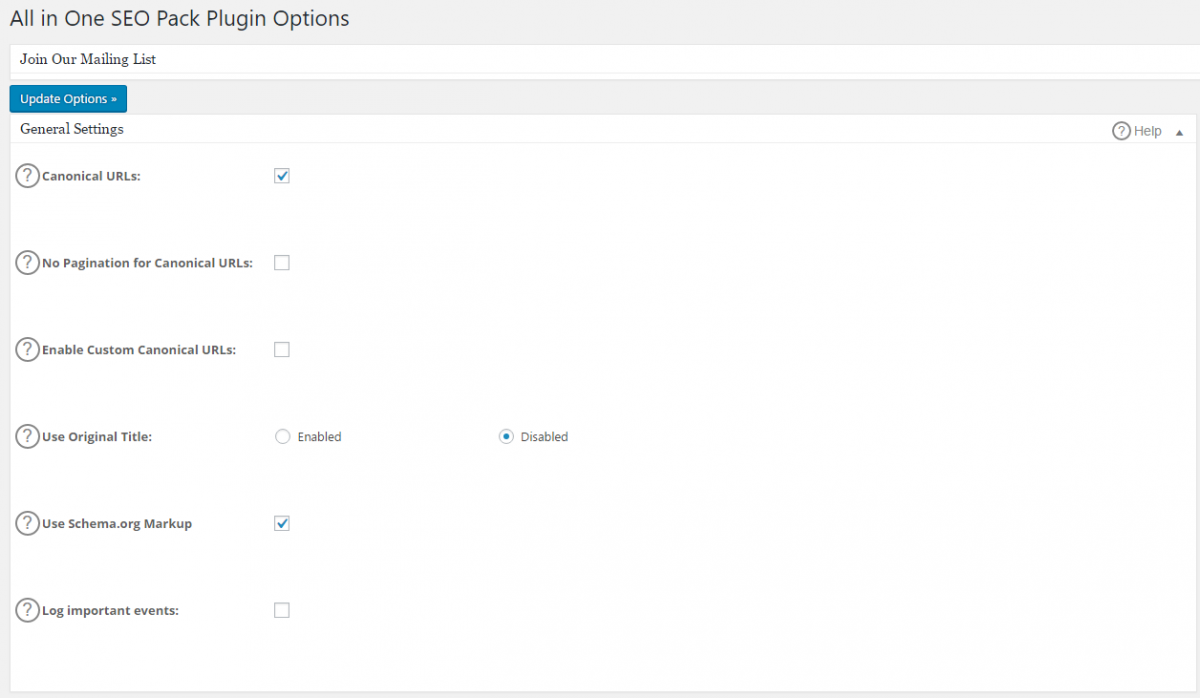
- Canonical URLs are used to ensure the links being indexed by search engines reflect the human readable/friendly url aliases as opposed to WordPress assigned ID #s.
- Schema.org markup is highly recommended (enabled by default) to help ensure content is identified by search engines as articles and pages. If a site includes business listings, contact information of people, or products for sale- you'll want to confirm that each field is tagged accordingly in the template to follow schema.org guidelines and get indexed appropriately by search engines.
Title Settings
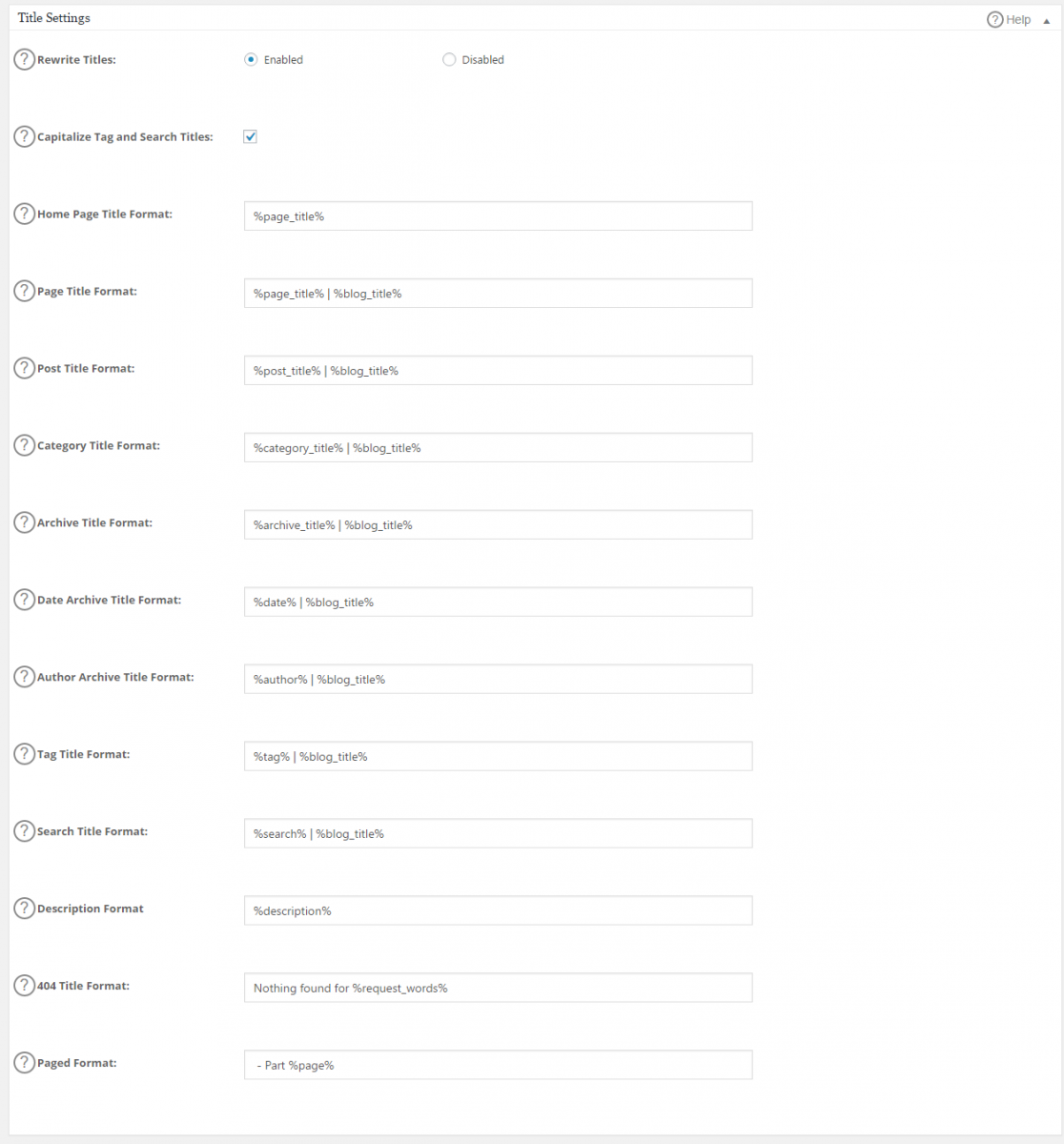
- NOTE: %blog_title% corresponds to the Site Name itself in WordPress.
Custom Post Type Settings & Display Settings
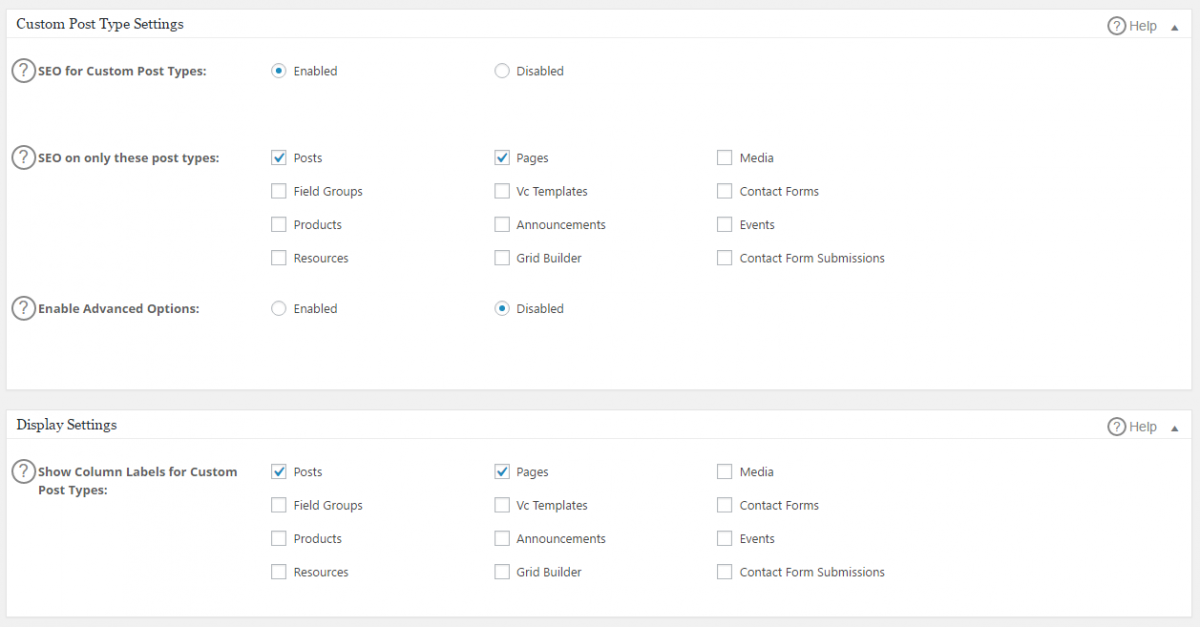
Webmaster Verification, Google+ & Google Analytics Settings
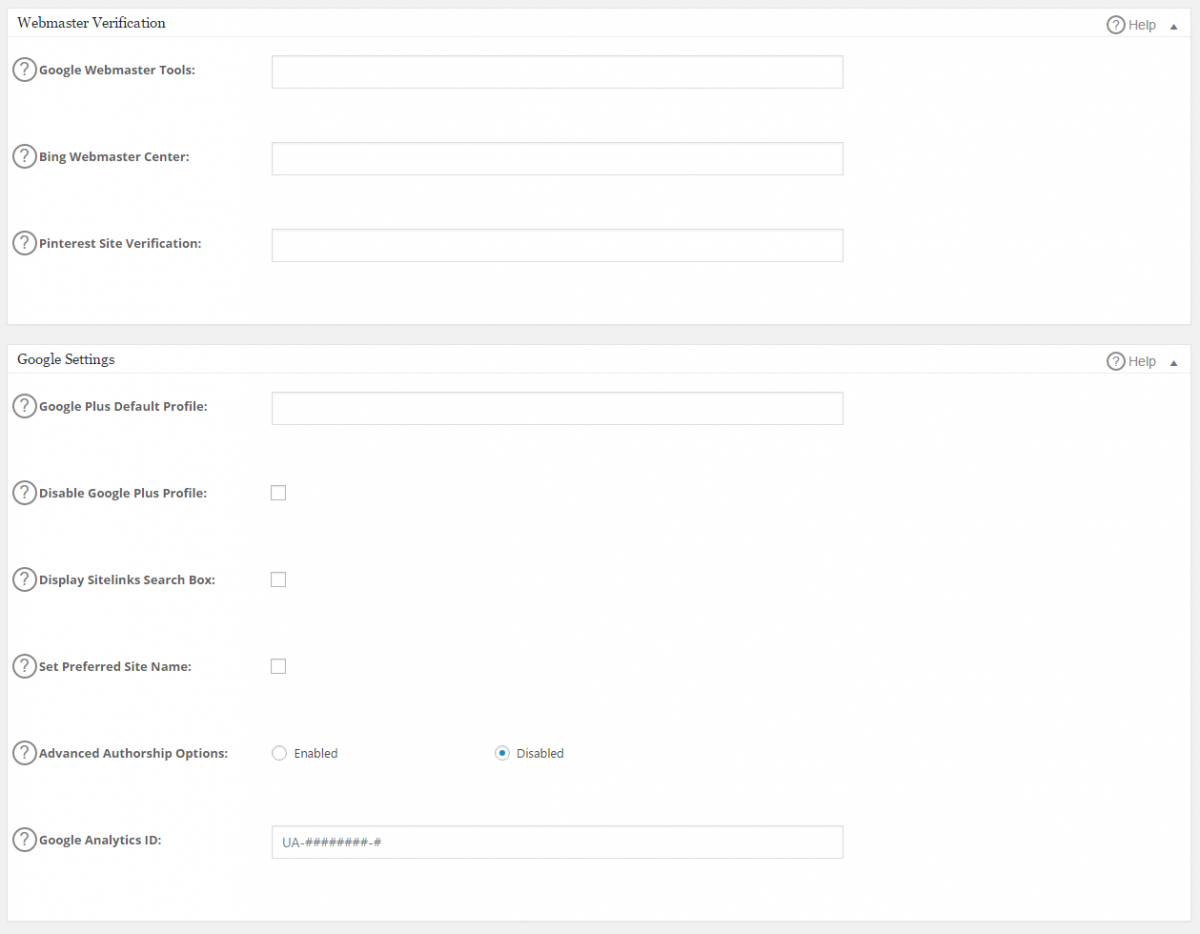 .
.
- For the webmaster verifications, just copy the value attribute of the "metatag" verification option and paste into the corresponding field.
- For GA, add your ID here. If you are using Google Tag Manager with the site, leave this field blank.
Noindex Settings (robots.txt rules)
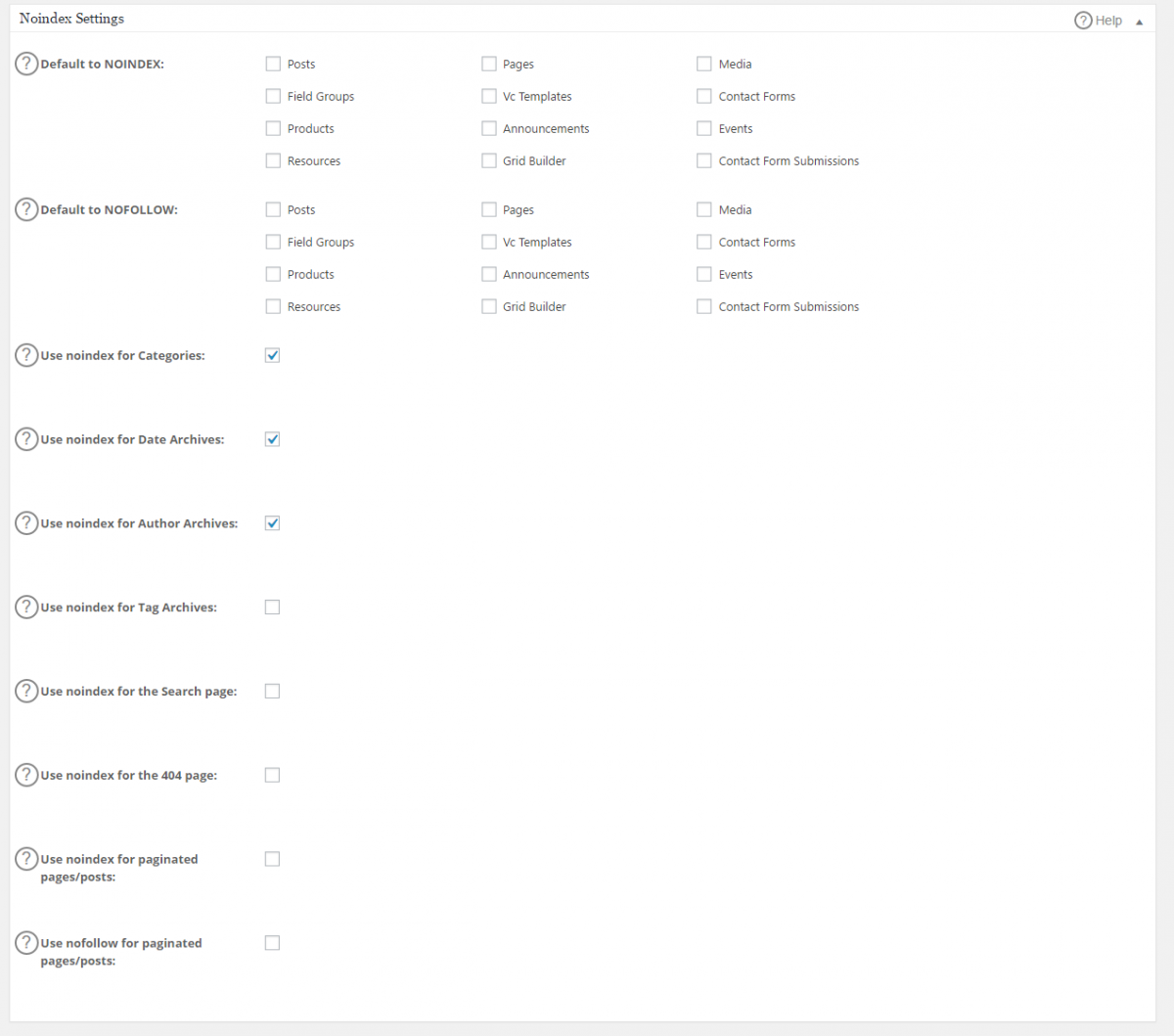
- Check the respective checkboxes in this section to prevent search engines from indexing the specific pages.
Advanced Settings & Keyword Settings