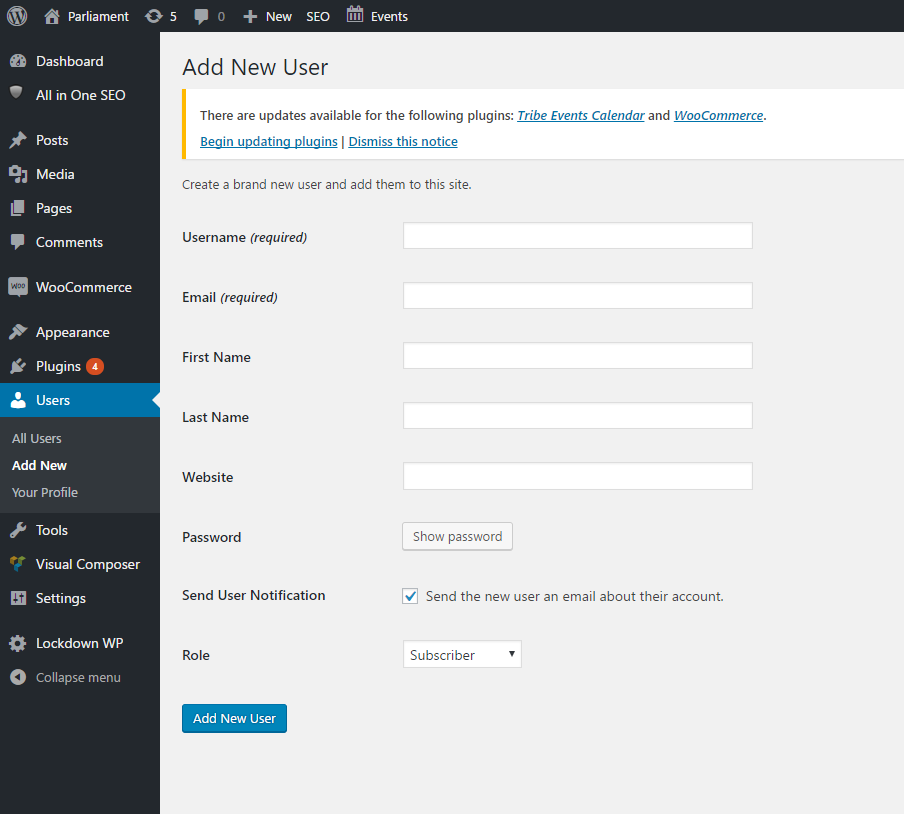Registering/Adding New Users:
You can add or users by hovering “Users“ and then clicking “Add New” from the WordPress administration menu/dashboard at the left of the page. Note: only certain members have access to this menu item.
This will load a page similar to the one below: